ECU Talk
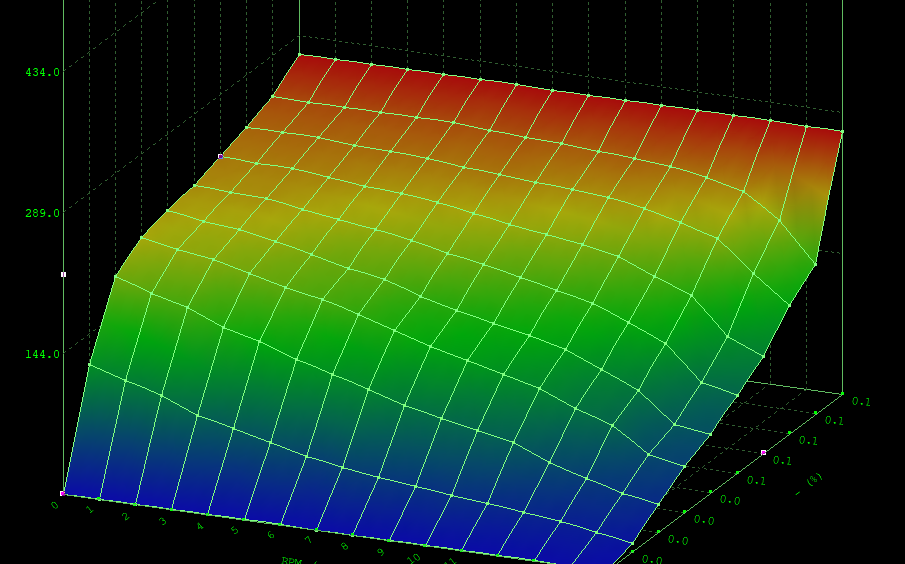
Torque Request
Often referred to as the “Driver’s Wish” map, this is the starting point in the chain of torque delivery.
This map not only determines how much torque is requested but also shapes the response and smoothness of the accelerator pedal in the request.
In most cases, this map is refined to provide a smoother driving experience while being adjusted to request a higher maximum torque.
Torque Limiter
This map serves as one of the limiting factors for torque delivery.
Typically, this map is the final step in the chain of commands that determine the torque output: Accelerator Pedal > Smoke Map > Torque Limiter.
It also plays a crucial role in managing how much torque is applied to components at low RPM, such as the clutch, driveshafts, and other drivetrain parts. For this reason, we generally follow the manufacturer’s logic to ensure a smooth and controlled introduction of torque.
In the graph, the green line represents the standard torque curve, the pink line shows our optimized torque curve.
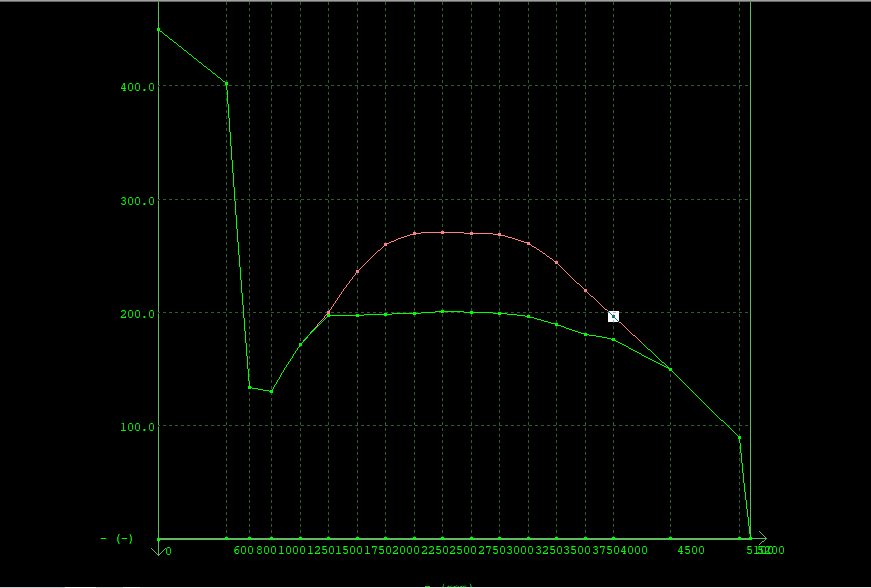
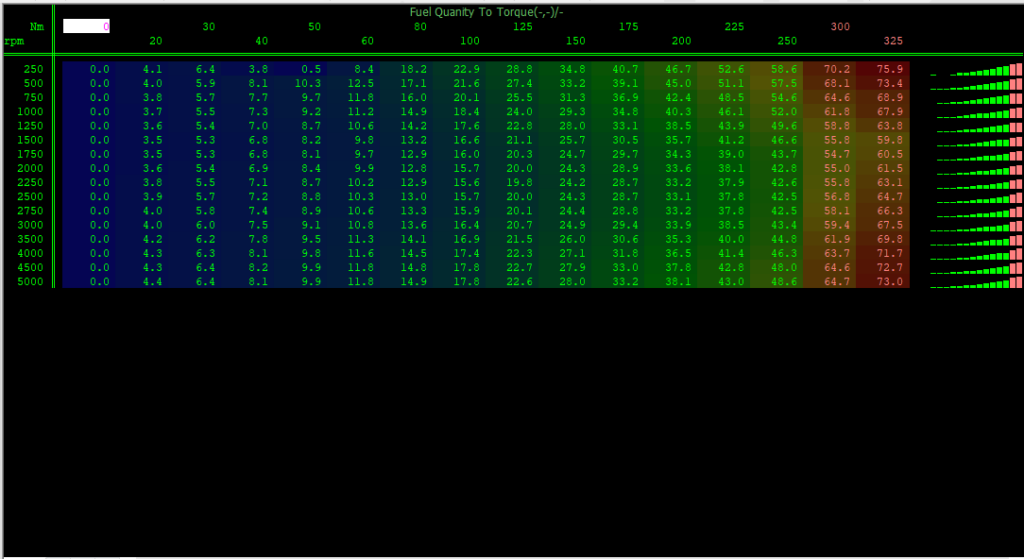
NM2IQ
This particular map is used to convert torque(NM) to fuel quantity (MG).
As you can see in the top right corner, this map now includes calculations up to 325 NM, whereas it previously only went up to 300 NM.
By using mathematical extrapolation to extend this map, we maintain the ECU’s calibration. This calibration is crucial because it is also used in other calculations.
Simply adding a certain percentage to the last rows would completely disrupt the ECU’s calibration, a method known as a % tune.
While there may be a few specific situations where a % tune is necessary, such as tuning a auto vehicle without a TCU tune, this approach is generally not acceptable for day-to-day use.
For this particular vehicle, we increased the torque to 270 NM from the standard 200 NM. In this case, we did not need to extrapolate beyond the standard calibration, but there is now room for further tuning. At 270 NM, we logged 48 MG of fuel and 1.2 Bar of boost (2.2 total), which was exactly what we requested.
